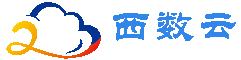华为云服务器手工搭建Ghost博客(Ubuntu 20.04)_云淘科技
Ghost 是基于Node.js的开源博客平台,可以为用户提供更加便捷的写作与发布平台,本文指导用户基于华为云弹性云服务器(以Ubuntu 20.04操作系统云服务器为例)部署Ghost博客。
安装gcc和g++
执行以下命令,安装常用的开发编译工具包。
sudo apt-get install build-essential
执行如下命令,安装gcc。
apt-get install gcc
执行以下命令查看gcc版本。
gcc –version
回显信息:
root@ecs-c47c:~# gcc --version gcc (Ubuntu 9.3.0-17ubuntu1~20.04) 9.3.0 Copyright (C) 2019 Free Software Foundation, Inc.
执行以下命令安装g++。
sudo apt-get install g++
执行以下命令查看g++版本。
g++ –version
回显信息:
root@ecs-c47c:~# g++ --version g++ (Ubuntu 9.3.0-17ubuntu1~20.04) 9.3.0 Copyright (C) 2019 Free Software Foundation, Inc.
安装Node.js
执行以下命令,安装Node.js
sudo curl -sL https://deb.nodesource.com/setup_18.x | sudo -E bash –
sudo apt-get install -y nodejs
安装完成后,执行以下命令查看Node.js版本和npm版本。
node -v
npm -v
回显信息:
root@ecs-c47c:~# node -v v18.16.1 root@ecs-c47c:~# npm -v 9.5.1
安装Nginx
部署Ghost博客,需要安装Nginx作为HTTP服务器,本节以安装Nginx 1.10.0 版本为例。
输入以下命令安装Nginx。
sudo apt-get update
sudo apt-get install nginx
调整防火墙(可选)。
UFW(Uncomplicated Firewall)是一个iptables的接口,可以简化配置防火墙的过程。Ubuntu默认安装了UFW,执行以下命令查看防火墙的状态。
sudo ufw status
如果你没有也不想开启防火墙,则可以直接跳过此步骤,如果你想要开启防火墙可以通过以下命令实现。
sudo ufw enable
之后再次检查防火墙状态验证是否成功开启防火墙。
在测试Nginx之前,需要重新配置我们的防火墙软件以允许访问Nginx。执行以下命令,将Nginx自动 注册在UFW。
sudo ufw app list
回显信息:
Available applications: Nginx Full Nginx HTTP Nginx HTTPS ...
Nginx Full:此配置文件打开端口 80(正常,未加密的Web流量)和端口443(TLS / SSL加密流量)
Nginx HTTP:此配置文件仅打开端口 80(正常,未加密的Web流量)
Nginx HTTPS:此配置文件仅打开端口 443(TLS / SSL加密流量)
执行以下命令确保防火墙允许HTTP和HTTPS连接。
sudo ufw allow ‘Nginx Full’
验证Nginx是否正常工作。
在浏览器中通过域名或者IP地址进行访问Nginx,如果Nginx正常启动则会打开Welcome to nginx的欢迎页面。
使用浏览器访问 “http://云服务器IP地址”,显示如下页面,说明Nginx安装成功。

配置Nginx。
新建配置文件。
vim /etc/nginx/sites-available/ghost.conf
把以下配置内容粘贴进你的配置文件中。
server {
listen 80;
server_name 119.3.xx.xxx.com; #这里写你的域名或者ip地址
location / {
proxy_set_header X-Real-IP $remote_addr;
proxy_set_header Host $http_host;
proxy_pass http://127.0.0.1:2368;
}
}
以上配置文件已经把反向代理写好了, 唯一需要修改的地方是: 把server_name改成你自己的顶级域名.
把配置文件软链接到sites-enabled中。
sudo ln -s /etc/nginx/sites-available/ghost.conf /etc/nginx/sites-enabled/ghost.conf
重启Nginx。
sudo service nginx restart
创建新用户
由于Ghost官方不推荐使用root用户直接操作,因此我们需要重新创新的用户,并为其配置权限。
执行以下命令,创建新用户。
adduser
回显信息如下:
Adding user `user' ...
Adding new group `user' (1000) ...
Adding new user `user' (1000) with group `user' ...
Creating home directory `/home/user' ...
Copying files from `/etc/skel' ...
New password:
Retype new password:
passwd: password updated successfully
Changing the user information for user
Enter the new value, or press ENTER for the default
Full Name []:
Room Number []:
Work Phone []:
Home Phone []:
Other []:
Is the information correct? [Y/n] Y
执行以下命令,将新创建的用户添加到组。
usermod -aG sudo
执行以下命令,切换到用户。
su –
安装MySQL
MySQL是一种开源数据库管理系统,通常作为流行的LAMP(Linux,Apache,MySQL,PHP / Python / Perl)堆栈的一部分安装。它使用关系数据库和SQL结构化查询语言)来管理其数据。
安装MySQL。
执行以下命令更新软件包。
sudo apt-get update
执行以下命令安装mysql-server 软件包。(安装过程中会要求配置MySQL的root用户密码)
sudo apt-get install mysql-server
配置MySQL。
执行以下命令,并按照回显提示信息进行操作,加固MySQL。
mysql_secure_installation
Securing the MySQL server deployment. Enter password for user root: #输入上一步骤中获取的安装MySQL时自动设置的root用户密码 The existing password for the user account root has expired. Please set a new password. New password: #设置新的root用户密码 Re-enter new password: #再次输入密码 The 'validate_password' plugin is installed on the server. The subsequent steps will run with the existing configuration of the plugin. Using existing password for root. Estimated strength of the password: 100 Change the password for root ? ((Press y|Y for Yes, any other key for No) : N #是否更改root用户密码,输入N ... skipping. By default, a MySQL installation has an anonymous user, allowing anyone to log into MySQL without having to have a user account created for them. This is intended only for testing, and to make the installation go a bit smoother. You should remove them before moving into a production environment. Remove anonymous users? (Press y|Y for Yes, any other key for No) : Y #是否删除匿名用户,输入Y Success. Normally, root should only be allowed to connect from 'localhost'. This ensures that someone cannot guess at the root password from the network. Disallow root login remotely? (Press y|Y for Yes, any other key for No) : Y #禁止root远程登录,输入Y Success. By default, MySQL comes with a database named 'test' that anyone can access. This is also intended only for testing, and should be removed before moving into a production environment. Remove test database and access to it? (Press y|Y for Yes, any other key for No) : Y #是否删除test库和对它的访问权限,输入Y - Dropping test database... Success. - Removing privileges on test database... Success. Reloading the privilege tables will ensure that all changes made so far will take effect immediately. Reload privilege tables now? (Press y|Y for Yes, any other key for No) : Y #是否重新加载授权表,输入Y Success. All done!
测试MySQL。
输入以下命令来查看MySQL的状态:
systemctl status mysql.service
结果正常会提示:
● mysql.service - MySQL Community Server
Loaded: loaded (/lib/systemd/system/mysql.service; enabled; vendor preset: enabled)
Active: active (running) since Mon 2019-01-07 10:57:27 CST; 2min 42s ago
Main PID: 26065 (mysqld)
CGroup: /system.slice/mysql.service
└─26065 /usr/sbin/mysqld
为了避免数据库存放的中文是乱码,执行以下命令设置MySQL的编码。
sudo vi /etc/my.cnf
复制粘贴以下内容:
[client] default-character-set=utf8 [mysql] default-character-set=utf8 [mysqld] character-set-server=utf8 collation-server=utf8_general_ci
保存退出,执行以下命令重启MySQL生效:
sudo /usr/sbin/service mysql restart
建立Ghost数据库。
以 root 身份登录MySQL然后创建一个名为ghost的数据库并验证创建结果:
mysql -u root -p;
mysql> create database ghost;
mysql> show databases;
mysql> exit
Ghost 安装与配置
Ghost v1.0.0 及以上版本已加入了Ghost-CLI,因此可以直接安装配置Ghost-CLI。
安装Ghost-CLI。
sudo npm i -g ghost-cli
创建一个文件夹,之前介绍过Nginx的重要文件结构 /var/www/ 就是我们将要创建文件夹的地方。
sudo mkdir -p /var/www/ghost

ghost在/root文件夹中安装Ghost 将无法正常工作。
配置权限。
sudo chown [user]:[user] /var/www/ghost

[user] 是我们在安装阶段创建的用户。
进入我们刚才创建的文件夹。
cd /var/www/ghost/
执行以下命令,用Ghost-CLI 安装Ghost。
ghost install

如果Ghost安装时提示node版本不匹配,可以在nodejs官方网站查询相应的版本重新安装。
https://nodejs.org/en/download/
配置Ghost。
如果上面在 /var/www/ghost/ 目录下运行ghost install成功的话,会要求配置一些东西:

您可以根据需要进行简单的配置。如果配置后需要修改可以通过以下命令去文件中进行配置:
vi config.production.json
打开之后就是我们的生产环境配置内容了。参考配置见下图:

验证Ghost搭建完成
如果成功的安装Ghost之后,就可以通过域名访问到Ghost博客。

内容没看懂? 不太想学习?想快速解决? 有偿解决: 联系专家