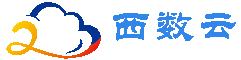华为云服务器添加AD、DHCP、DNS、IIS服务_云淘科技
在“Server Manger > Local Server”中设置“IE Enhanced Security Configuration”为“Off”,关闭IE增强安全设置。
图1 IE增强安全设置
选择“Server Manger > Dashboard”。
单击“Add roles and features”,为服务器添加新的角色和功能,包括DNS、DHCP、IIS、Net Framework3.5。
图2 Add Roles and Features
在“Server Roles”导航栏中,勾选“Active Directory Domain Services”、“DHCP Server”、“DNS Server”和“Web Server (IIS)”。
图3 Select Server Roles 1
图4 Select Server Roles 2
单击“Next”。
在“Features”导航栏中,勾选“.NET Framework 3.5 Features”。
图5 Select Features
单击“Next”,直至完成。
在“Confirmation”导航栏中,勾选“Restart the destination server automatically if required ”。
图6 Confirm Installation Selections
单击“Install”,开始安装。
安装完成后,单击“Promote this server to a domain controller”,开始配置AD服务。
图7 AD Configuration
因为没有已经存在的域环境,选择“Add a new forest”,创建一个新的forest。
“Root domain name”设置为“sp160.com.cn”。
图8 Add a new forest
单击“Next”。
设置密码,该密码用于备份还原域控。
图9 Set the Password
单击“Next”,直至安装完成。
单击“Complete DHCP Configuration”,开始配置DHCP功能。
图10 DHCP Configuration 1
单击“Next”,选择默认配置。
图11 DHCP Configuration 2
单击“Commit”。
配置完成,单击“Close”。
父主题: 搭建Microsoft SharePoint Server 2016
内容没看懂? 不太想学习?想快速解决? 有偿解决: 联系专家